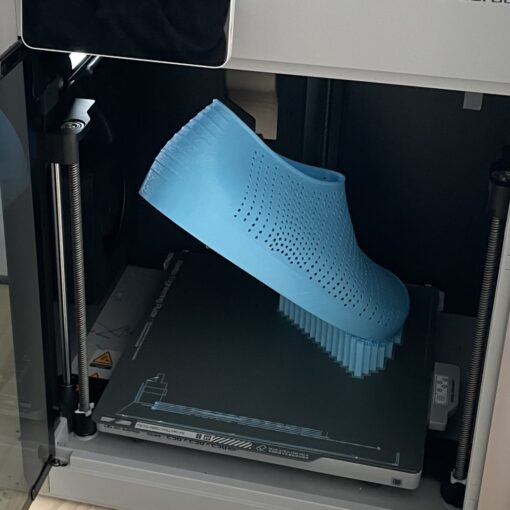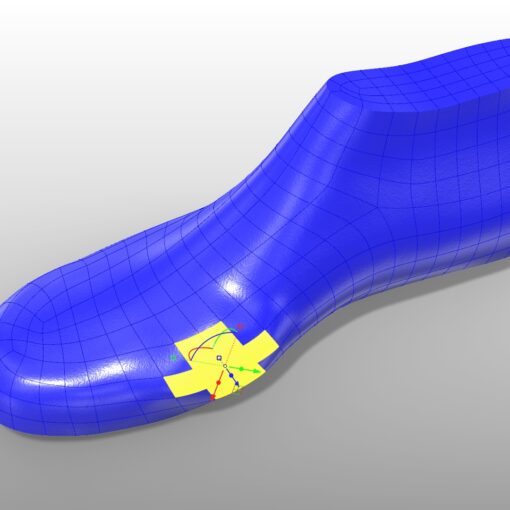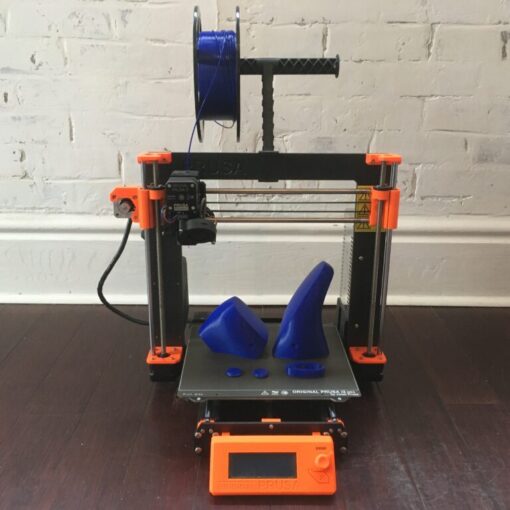In this post I’ll show you how to achieve a shoe last with a foot shaped bottom in 3DShoemaker.
Most shoe lasts have a fairly flat bottom that is essentially an offset of the sole surface of the intended footwear. An insole fits into the shoe after construction and it is this that interfaces with the foot. But there are some shoe lasts the permit for a different approach, where the bottom surface takes on the shape that interfaces with the foot. I’ll call this a foot shaped bottom surface for lack of a better term (please advise me if you know the proper term). Shoe lasts with foot shaped bottoms are common for making orthopedic shoes.
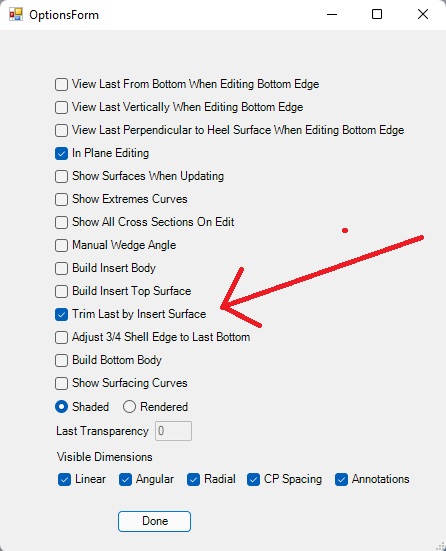
To design a shoe last in 3DShoemaker with a foot shaped bottom, you need both a shoe last template and an insert (orthotic or insole) template. Once you’ve built a shoe last with these, choose ‘Trim Last by Insert Surface’ in the options form, and hit ‘Rebuild’. And that should do it.
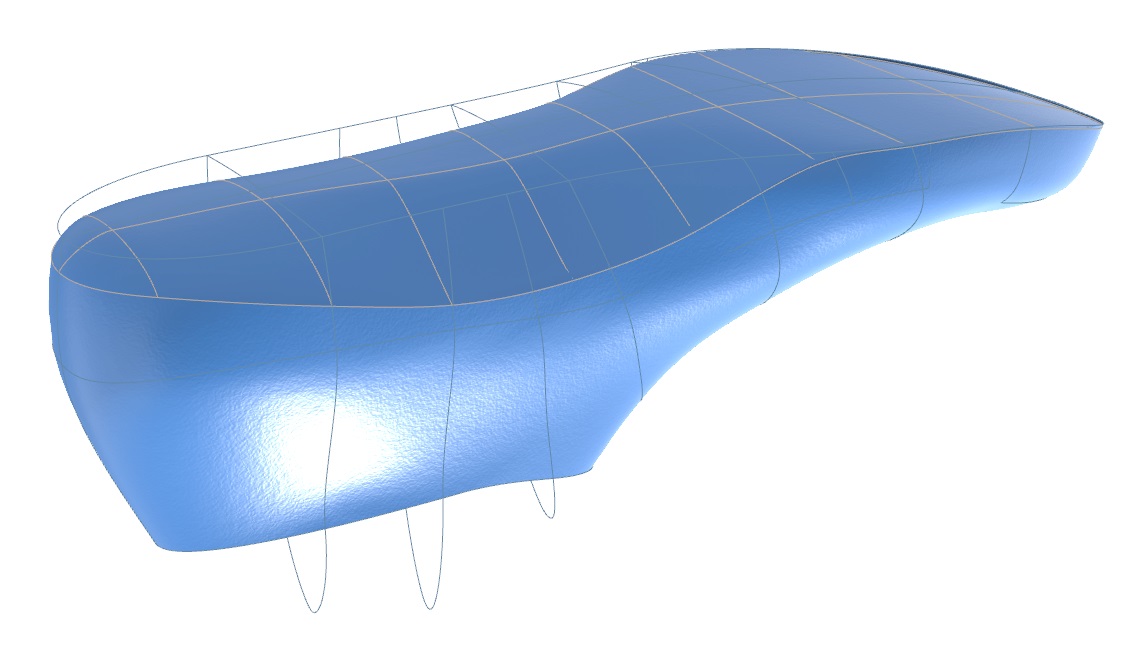
The curves defining the foot shaped last bottom surface can be edited just as I’ve shown in my post on designing insoles in shoe lasts.